For businesses aiming to thrive in the digital landscape, understanding website visitors and their behaviour is no longer optional, it is vital. The difference between a website that gains customers and one that loses them often comes down to actionable insights. WebRumi recognises that Google Analytics provides marketers, entrepreneurs, and website owners with reliable data to guide decisions and optimise for search engines. Having Google Analytics set up correctly is the cornerstone of any successful SEO strategy because it reveals how people find your site, what they do once they arrive, and what ultimately encourages them to stay or leave. A well-organised Google Analytics account arms you with knowledge about which pages attract the most attention, which search phrases lead users to your site, and where improvements are needed to support business growth. Data-driven decisions surpass guesswork, helping you improve both user experience and search engine rankings.
This tutorial offers a clear, step-by-step guide to setting up Google Analytics, so that even those with little technical experience can unlock the true value of their website. Whether launching an online shop or publishing a blog, having access to website performance insights will allow you to compete confidently in today’s digital-first world. With WebRumi’s help, setting up Google Analytics will set you on the path to better SEO and higher success.

Creating Your Google Account and Getting Started
The first step to using Google Analytics is to ensure you have a Google account. Most people already have one through Gmail or other services. If not, setting up an account is free and straightforward through the Google homepage. Once signed in, visit analytics.google.com and click the “Start measuring” button. This launches the setup wizard, which will guide you through the next stages. You will be prompted to provide an account name, usually your business or website title, and select data sharing preferences. These settings determine how much information you share with Google, and you may adjust them in future if needed.
Setting Up Your Analytics Property
Within your Google Analytics account, a “property” refers to your actual website. You need to add a property for every site you want to track. Choose the “website” option as your property type, then enter your website address, select your business sector, and confirm your time zone. Accuracy is important because these details affect how your data is reported and interpreted. Google Analytics can also group several websites under one account for convenience if you manage multiple businesses or projects.
Installing the Tracking Code
Google Analytics works by collecting data through a small tracking code which needs to be added to each page you wish to monitor. After your property is created, you will receive a unique Tracking ID and a snippet of code. With content management systems such as WordPress, Wix, or Squarespace, there are simple ways to add your Analytics code. You may use a plugin or paste the code in the provided field in your website’s settings. For custom-built sites, you need to paste the code into the HTML just before the closing head tag. Save your changes and return to Google Analytics, which will confirm when data collection has started.
Confirming Successful Setup
Once your tracking code has been installed, check back in your Google Analytics dashboard for confirmation. There should be a notification that your property is collecting data, and within a few hours, you will start seeing visits and activity from genuine website users. If you see no data, verify the code has been pasted correctly and on every page you expect to track. Most problems stem from a missing digit or placing the code in the incorrect spot within your site’s HTML.
Understanding the Dashboard
When the dashboard loads for the first time, the sheer amount of data can be overwhelming. Familiarise yourself with important terms such as sessions, bounce rate, percentage of new users, and average time on page. Each metric offers clues about user engagement and the effectiveness of your content. Explore the dashboard’s main menu, which is divided into areas such as Real-Time, Audience, Acquisition, and Behaviour. Real-Time shows visitors currently browsing your site. Audience gives details about user demographics and geography. Acquisition reveals how people found your site, whether through search engines, social media, or direct visits. Behaviour tells you which pages users viewed and what content encouraged them to keep browsing or leave. In the context of SEO, focusing on Acquisition and Behaviour helps you identify which keywords are working and which pages need improvement.
Setting Up Goals and Using Data for SEO
Goals in Google Analytics allow you to measure specific actions on your website, such as purchases, form submissions, or newsletter sign-ups. Creating goals is done through the Admin section and allows you to track conversion rates and see which channels deliver the best outcomes. Reviewing this data regularly helps refine your SEO strategy. You will spot opportunities to strengthen content, discover which keywords drive valuable traffic, and see where users abandon the site. Linking Google Analytics with Google Search Console unlocks deeper search insights, letting you view queries and impressions alongside user interactions.
Managing and Sharing Access
If you work as part of a team or with partners, you can assign user roles in Google Analytics. Visit the Admin section, select Account Access Management, and invite collaborators by email. Assign them appropriate permissions, such as viewer or editor, to balance security and workflow.
Staying Updated
Google Analytics updates frequently, introducing new features and interface changes. Review Google’s help centre or join digital marketing forums to stay current. The more familiar you are with analytics, the better your SEO performance will be.
Conclusion
Setting up Google Analytics, though daunting at a glance, is essential for anyone serious about improving their website and succeeding in search engine optimisation. By following these steps, you create a powerful foundation for evaluating site performance, understanding user behaviour, and making changes that bring real, measurable results. With your tracking code installed and dashboard understood, you are ready to monitor the health of your website and react to trends with confidence. Google Analytics data empowers you to provide better content, attract the right visitors, and convert casual browsers into loyal customers. WebRumi encourages all business owners to embrace analytics as a core part of their digital strategy. Strong SEO success depends on decisions built from accurate insights and ongoing improvement. With Google Analytics, your journey toward a more visible and engaging website begins today.


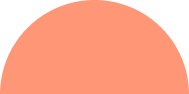


Leave A Comment